Mobile Banking
Who says you can’t carry your bank in the palm of your hand? Our Mobile Banking app is there for you 24 hours a day. You can view your account balances, transfer funds, pay bills, and even send person-to-person payments right from your phone – no matter what corner of the world you’re in.
You must be enrolled in Online Banking to use Mobile Banking.
App StoreGoogle PlayFeatures
- View real-time account balances
- Transfer funds between accounts
- Deposit checks
- Manage and pay bills
- Set transaction and security alerts via push notification or text message
- Locate your nearest branch or ATM

My Cards
A card management and spend tracking feature within our retail mobile banking app! Designed to optimize the mobile banking experience, the new features can be found by tapping “My Cards” right inside our mobile banking app and include:
- Transaction notifications
- Enriched transactions to clearly see where your purchases are made
- Recurring payment visibility for subscriptions and cards on file with merchants
- Controls and alerts for location, merchant type, and spending limit preferences
- Simplified reporting of lost or stolen cards
- Track spending by month, category and more

Mobile Deposit
No time to get to the bank? No problem! You can quickly and securely deposit checks right from your phone with our Mobile Banking app.
Simply log in to the Mobile Banking app, tap the Deposit icon at the bottom of the screen, take photos of your endorsed check*, and submit!
Your signature AND “For Mobile Deposit Only” underneath is required for all checks.
If you deposit a check without this mandatory endorsement, the check may be rejected. You will receive an email notification that your “deposit was rejected” at the email address on file for your account.
Watch our video tutorial
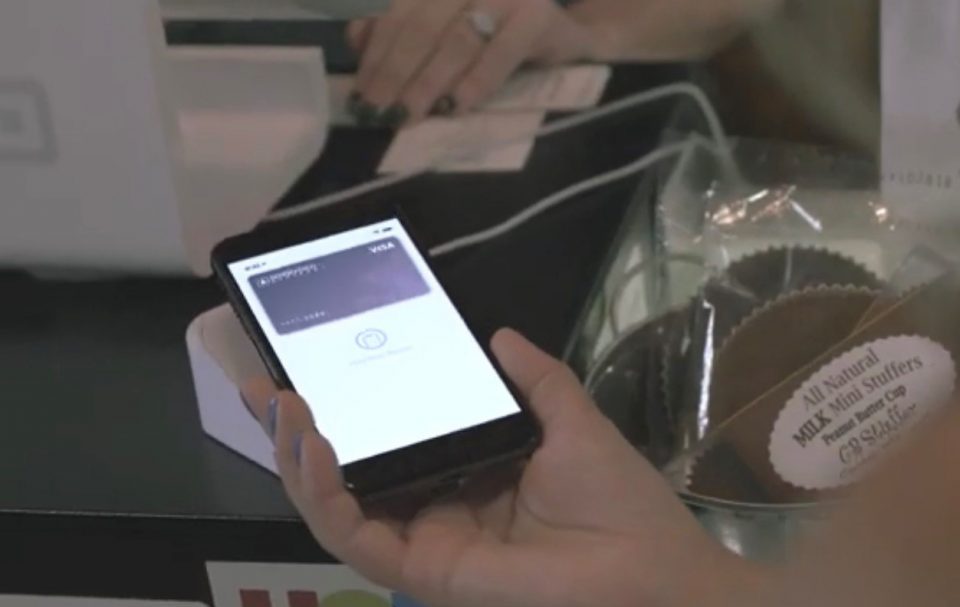

SecureAlerts
With SecureAlerts, you can set up push notifications or text alerts to stay in the know about your account activity while you’re on the go!
- Monitor account balances and activity
- Get deposit and withdrawal notifications
- Control security alerts
- And much more!
To enroll, log in to Mobile Banking and click on the Alerts link within the More Menu.**
Watch our video tutorial
Mobile Text Message Banking
Check your account balances and view recent transactions in an instant from any mobile phone with text message capability.***
It is as simple as texting your friends. Just text a short command to 969-24, and you will quickly receive the information you want.
*When depositing a check through the Mobile Banking App please make sure you use the endorsement listed below.
**You must be enrolled in Mobile Banking to sign up for Secure Alerts. Data rates may apply. Check with your mobile phone carrier for details.
***You must be enrolled in Online Banking to use Text Message Banking. To get started, log into Online Banking from your computer and click on Profile. From here, select the Enroll button to set up your device for Mobile and/or Text Message Banking. Data usage and text messaging charges may apply. Check with your mobile service provider for details.
Consumer Loans &
Credit Cards
Whether you need an auto loan, a personal loan, or a rewards credit card, we offer flexible financing options to fit your needs.
Checking Accounts
We know no two customers are the same. That’s why we created a suite of On Your Corner Checking accounts to match what’s most important to your life.
Overdraft Services
Overdrafts happen. We offer multiple options to ensure you always remain covered.


